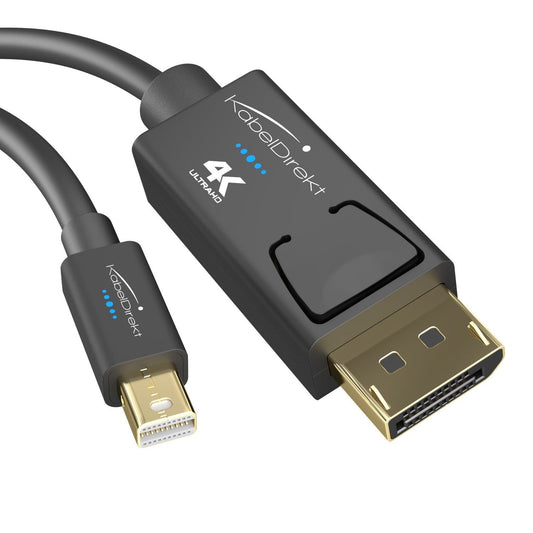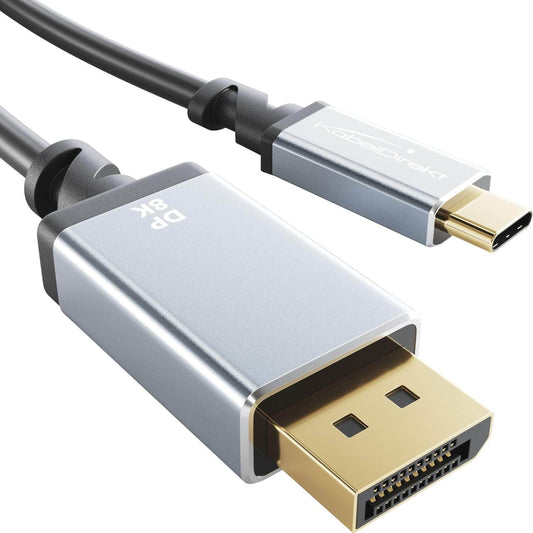-
{# Optional: Hier war bei dir ein zusätzlicher Titelblock; den habe ich entfernt, damit der Titel nur einmal erscheint. #}
-
{# Optional: Hier war bei dir ein zusätzlicher Titelblock; den habe ich entfernt, damit der Titel nur einmal erscheint. #}
-
{# Optional: Hier war bei dir ein zusätzlicher Titelblock; den habe ich entfernt, damit der Titel nur einmal erscheint. #}
-
{# Optional: Hier war bei dir ein zusätzlicher Titelblock; den habe ich entfernt, damit der Titel nur einmal erscheint. #}
-
{# Optional: Hier war bei dir ein zusätzlicher Titelblock; den habe ich entfernt, damit der Titel nur einmal erscheint. #}
-
{# Optional: Hier war bei dir ein zusätzlicher Titelblock; den habe ich entfernt, damit der Titel nur einmal erscheint. #}
-
{# Optional: Hier war bei dir ein zusätzlicher Titelblock; den habe ich entfernt, damit der Titel nur einmal erscheint. #}
-
{# Optional: Hier war bei dir ein zusätzlicher Titelblock; den habe ich entfernt, damit der Titel nur einmal erscheint. #}
-
{# Optional: Hier war bei dir ein zusätzlicher Titelblock; den habe ich entfernt, damit der Titel nur einmal erscheint. #}
Collection: DisplayPort cables
DisplayPort cables: Not just for desktop PC users
What HDMI is to the living room, DisplayPort is to the home office. The first specification was published in 2006 and since then the connection spec standardised by the Video Electronics Standards Association (VESA) has established itself as the number 1 for video transmission in the PC sector. It has replaced VGA and DVI – and even if HDMI is a good alternative, gamers in particular should go for DisplayPort. Read on to discover why.
Let’s start with a look back in time
Like virtually every interface, DisplayPort has gone through several iterations over its lifetime. The technology has grown more powerful with each new specification. In fact, while DisplayPort 1.1 could already transmit video in 4K (3840 × 2160), it couldn’t break the 30fps barrier. That changed with the introduction of DisplayPort 1.2. From that point on, PC gamers could enjoy their favourite games in 4K at 60Hz thanks to the higher transmission rate (HBR2) – provided they had a powerful enough computer and a suitable monitor.
DisplayPort 1.3 (with HBR3) went one step further. It could carry 5K (5120 × 2880) at 60Hz and even 8K (7580 × 4320), but at 30Hz. Unsurprisingly, DisplayPort 1.4 brought with it a doubling of the refresh rate at this high resolution – and when it comes to 4K video, the current standard supports up to 144Hz. If a high refresh rate matters more to you than resolution when gaming, you can even game at up to 240fps in 2K or 1080p (1920 × 1080), provided your screen supports this high frequency. This makes DisplayPort 1.4 indispensable, especially for e-athletes who play titles like Counter Strike or League of Legends professionally – provided they are armed with a powerful gaming monitor.
We offer DisplayPort cables that give gamers the performance they need. Thanks to a bandwidth of 32.4Gbit/s, our DisplayPort 1.4 cables deliver a super smooth gaming experience – even in UHD. The conductors are made of high-purity copper and the metal shielding protects against external signal interference. We also stock cables that are officially certified by VESA. Their specification also stipulates that pin 20 is not connected to avoid damage due to short circuits.
The cables offer various other features, including support for HDR10 and DSC (display stream compression). The latter, with its maximum compression ratio of 1:3, enables visually-lossless video compression – allowing video to be displayed in 8K at 60Hz.
DisplayPort vs. HDMI
DisplayPort may have become the standard for connecting PCs to monitors, but modern graphics cards still have HDMI ports. It’s hard to imagine life without this interface, which can be found on everything from TVs, video game consoles, receivers, Blu-ray players, and other entertainment devices. And it can also be a good alternative for PC users.
It doesn’t really matter which technology you use to transmit video and even possibly audio (this is possible with both DisplayPort and HDMI) especially when you use your computer primarily for working or surfing the net. That said, PC gamers should use DisplayPort 1.4 cables if the frame rate isn’t high enough for them. That’s because HDMI 2.1 Ultra High Speed cables – the latest version of the alternative interface – max out at 120Hz at 4K, whereas DisplayPort 1.4 offers 144Hz, trumping the latest version of the alternative interface.
Want to connect your portable device to a DisplayPort monitor? No problem!
Whether a notebook, MacBook, smartphone, tablet, or digital camera – you can connect all of these devices (with a few exceptions) to your PC monitor to view photos and videos or run apps. We have the right adapter cables to get the job done. A USB-C to DisplayPort cable works for laptops, tablets, and most smartphones. This allows you to enjoy your content in full 4K resolution at up to 60Hz on the big screen. However, make sure your smartphone can output video via its USB-C port. Also, keep in mind that the adapter cable is not bi-directional, so you can’t go plugging it in the other way around.
An alternative for laptops or notebooks and MacBooks is a Mini DisplayPort to DisplayPort cable. It supports resolutions of up to 4K at 60Hz and is also compatible with Thunderbolt 1 and 2. The DisplayPort plug is also equipped with a locking mechanism that guarantees it stays securely attached to the device.
Hook up modern graphics cards to old monitors
Modern PC screens always have a DisplayPort connector. But what if you want to use a monitor that’s been around for a few years and only has a DVI input? In this case, you don’t necessarily have to get a replacement – you can simply use our DisplayPort to DVI adapter cable. This is also perfect if you want to use an older projector. The video signal is transmitted digitally and therefore losslessly in Full HD and the cable is compatible with both single- and dual-link DVI inputs. However, unlike pure DisplayPort cables, it cannot carry audio.
DisplayPort cable FAQs
Which connector is best: HDMI or DisplayPort?
As both interfaces offer pretty much the same transmission quality, it’s impossible to give a clear cut answer. But one thing is certain: If you like to play fast-paced games, where smooth video is extremely important, DisplayPort version 1.4 and higher has the edge because it supports higher frequencies than HDMI.
Can I connect HDMI to DisplayPort?
Yes, you can do that with an appropriate adapter cable. That said, DisplayPort interfaces aren’t compatible with HDMI cables nor vice versa. That’s because HDMI plugs and ports have a different shape to their DisplayPort counterparts.
Can DisplayPort 1.2 also support 144Hz?
Yes, but not at 4K – only at a maximum resolution of 2K. By contrast, you can even achieve 240Hz at 1080p.
Why doesn’t my PC recognise the screen?
If you’ve connected your computer to your monitor correctly using a DisplayPort cable and the screen still doesn’t receive a video signal, there may be a hardware issue. Either the graphics card, the monitor, or the cable is damaged. If possible, try a different cable and/or different inputs and outputs to further narrow down what might be causing the issue. There could also be an issue with the graphics card driver.
How do I connect my laptop to my monitor’s DisplayPort connector?
Use either a USB-C to DisplayPort or Mini DisplayPort to DisplayPort cable. However, first check whether your laptop supports this feature.
Where do I plug in the DisplayPort cable?
You’ll always find your monitor’s DisplayPort interface on the back. That’s where one end of your cable goes. Plug the other end into the corresponding output on your graphics card or your motherboard if it’s got integrated graphics (and the motherboard has a DisplayPort connector). It doesn’t matter which end you insert where: DisplayPort cables are always bidirectional.

HDMI Cables
We offer HDMI cables in all versions, lengths, and materials. Our products are engineered in Germany and manufactured worldwide in licensed facilities.