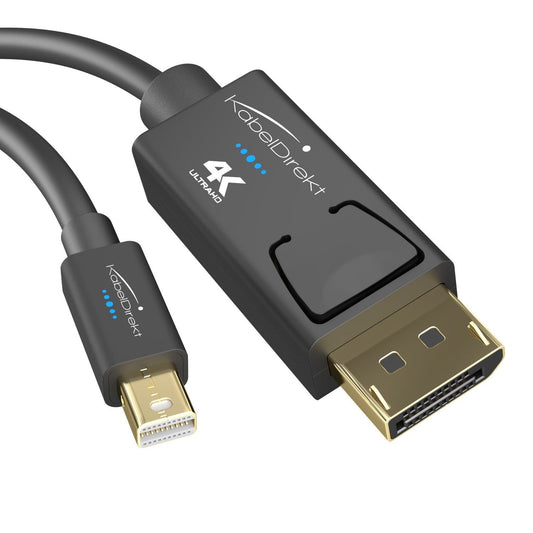-
{# Optional: Hier war bei dir ein zusätzlicher Titelblock; den habe ich entfernt, damit der Titel nur einmal erscheint. #}
-
{# Optional: Hier war bei dir ein zusätzlicher Titelblock; den habe ich entfernt, damit der Titel nur einmal erscheint. #}
-
{# Optional: Hier war bei dir ein zusätzlicher Titelblock; den habe ich entfernt, damit der Titel nur einmal erscheint. #}
-
{# Optional: Hier war bei dir ein zusätzlicher Titelblock; den habe ich entfernt, damit der Titel nur einmal erscheint. #}
-
{# Optional: Hier war bei dir ein zusätzlicher Titelblock; den habe ich entfernt, damit der Titel nur einmal erscheint. #}
-
{# Optional: Hier war bei dir ein zusätzlicher Titelblock; den habe ich entfernt, damit der Titel nur einmal erscheint. #}
-
{# Optional: Hier war bei dir ein zusätzlicher Titelblock; den habe ich entfernt, damit der Titel nur einmal erscheint. #}
-
{# Optional: Hier war bei dir ein zusätzlicher Titelblock; den habe ich entfernt, damit der Titel nur einmal erscheint. #}
-
{# Optional: Hier war bei dir ein zusätzlicher Titelblock; den habe ich entfernt, damit der Titel nur einmal erscheint. #}
-
{# Optional: Hier war bei dir ein zusätzlicher Titelblock; den habe ich entfernt, damit der Titel nur einmal erscheint. #}
-
{# Optional: Hier war bei dir ein zusätzlicher Titelblock; den habe ich entfernt, damit der Titel nur einmal erscheint. #}
-
{# Optional: Hier war bei dir ein zusätzlicher Titelblock; den habe ich entfernt, damit der Titel nur einmal erscheint. #}
-
{# Optional: Hier war bei dir ein zusätzlicher Titelblock; den habe ich entfernt, damit der Titel nur einmal erscheint. #}
-
{# Optional: Hier war bei dir ein zusätzlicher Titelblock; den habe ich entfernt, damit der Titel nur einmal erscheint. #}
-
{# Optional: Hier war bei dir ein zusätzlicher Titelblock; den habe ich entfernt, damit der Titel nur einmal erscheint. #}
-
{# Optional: Hier war bei dir ein zusätzlicher Titelblock; den habe ich entfernt, damit der Titel nur einmal erscheint. #}
Collection: TV & video cables
Huge variety of TV and video cables
There are many different types of video cable. Some are more likely to be used in the living room with TVs and video game consoles, while others are mainly found around PCs. We offer a wide range of different connection options for your screens. In addition to video cables, which carry video and audio signals from one piece of hardware to another within your home, our range also includes aerial and satellite cables, without which you wouldn’t be able to receive TV and radio (excluding any online offerings).
HDMI cables: True all-rounders
HDMI is probably the most commonly used video interface these days. Every modern television has HDMI inputs, all of today’s video game consoles are connected to TV sets via them, and the same goes for DVD and Blu-ray players, receivers, and projectors. At the same time, HDMI cables are also used as PC cables, although there is a strong competitor in this area: DisplayPort.
There are several versions of HDMI, with the interface becoming increasingly capable with each iteration. Since HDMI 1.4, it’s been possible to carry video signals in 4K (3840 × 2160). With this older version, however, you won’t achieve more than 30 frames per second. Version 2.0 achieves 60Hz at UHD resolutions, and HDMI 2.1 even allows you to enjoy 4K images at twice the frame rate and in 8K with Ultra High Speed HDMI cables. The latest version also offers various additional features such as HDR10+ for rich colours and strong contrasts, VRR (variable refresh rate) for smooth gaming, and eARC for great sound quality.
We carry HDMI 2.0 and HDMI 2.1 cables that are also backward compatible with the older versions. We also offer HDMI extension cables as well as Micro or Mini HDMI to HDMI Type A (i.e. regular connectors) cables for connecting smartphones, tablets, notebooks, or camcorders to a large screen or projector.
DisplayPort for demanding PC gamers
DisplayPort is the best interface for hooking up a PC to a monitor for those who want to game in high-res at incredibly high frame rates. 144Hz in Full HD is no problem as long as you have a monitor with a correspondingly high refresh rate and high-spec hardware in your gaming PC. DisplayPort 1.4 even manages this at 4K – and at 240Hz at 1920 × 1080. As a result, this makes this type of video cable perfect for e-sports gamers. In addition, you can even carry 8K signals at 60Hz.
We stock DisplayPort 1.4 cables that are also backward compatible with the 1.3 and 1.2 standards. They all boast premium build quality and feature high-purity copper conductors and superior metal shielding. A locking mechanism ensures that the PC cable is always firmly plugged into the port, and the gold-plated connectors protect against corrosion.
In addition to regular DisplayPort cables, our range also includes Mini DisplayPort or Thunderbolt to DisplayPort and USB-C to DisplayPort adapters. With these, you can display photos, videos, and other content from your tablet, laptop, or MacBook on the big screen.
DVI, VGA, and component cables: The classics among video cables
Although the video interfaces VGA and DVI have been around for many years, they aren’t yet ready to be consigned to the history books. Monitors with the respective inputs are still in use today – and for computers that are only used for work or to surf the internet, these video cables are perfectly fine. Both technologies not only support low resolutions such as SVGA (800 × 600), which hardly anyone uses anymore, but also Full HD and beyond. If you’re looking for such PC cables, you’ll find them in our store. We also offer HDMI or DisplayPort to DVI adapters to connect older displays to modern graphics cards.
Component video cables, like DVI and VGA, are technology from yesteryear. They are cables with three RCA/phono connectors on each end, which are colour coded so you don’t mix them up. The conductors are made of high-purity copper and are protected by a PVC jacket. Our component cable supports resolutions up to 1080i and is suitable for televisions, older video game consoles, and VHS players.
Aerial and satellite cables for TV and radio
In addition to all these video cables, we also carry TV cables in our online shop for receiving TV in the first place. They are divided into satellite and aerial cables. But don’t let the names fool you: A satellite cable isn’t just for those who have a satellite dish – it’s also suitable for those who use terrestrial (DVB-T) or cable (DVB-C). It’s a similar situation with aerial cables, which are also suitable for satellite and cable TV.
When buying, you should pay attention to what connectors you have at home. Satellite and aerial cables have very different connectors. The former have F connectors with a screw collar; the latter have a coax female connector and a coax male connector. What kind of TV cable you need depends on what kind of connector your TV or receiver has and what your wall outlet is equipped with. However, we also offer a cable that has both a coax and an F connector. This is ideal for situations where you want to connect a device with an F socket to a wall outlet with a coax socket.
With our pure aerial and satellite cables, you can choose between several versions – some with two angled connectors, with one angled connector and one straight connector, or two straight connectors. Right-angled male or female connectors are ideal if your wall outlet is located directly behind an item of furniture, allowing you to route the cable along the side of the wall.
FAQs about TV and video cables
Which HDMI cables are there?
There are several HDMI iterations: 1.0, 1.1, 1.2, 1.3, 1.4, 2.0, and 2.1. These standards set out the different cable types, such as High Speed or Ultra High Speed. The better the cable, the more capable it is and the more features it supports. If you only want to watch TV and DVDs as well as Blu-rays, a high-speed HDMI cable from the 1.x generation is sufficient – especially if your devices don’t have a more modern connection anyway. But if you like to immerse yourself in virtual worlds on the latest video game consoles, you should at least opt for HDMI 2.1 Ultra High Speed cables. This means that it’s also possible to game in 4K at a smooth 60Hz, provided you have the right screen.
Which HDMI cable do I need for 4K?
You don’t necessarily need HDMI 2.0 or 2.1 for a sharp 4K picture – you can achieve this with a version 1.4 cable already. However, if you enjoy playing video games and have a PS5 or Xbox Series X that can handle rendering titles in (although not necessarily native) 4K and at 60 fps, you should definitely go for a more capable Ultra cable.
What kind of cable do I need for cable TV?
Which TV cable is the right one for you depends on what kind of connection your wall outlet and your TV or receiver have. If it’s an F socket ( recognisable by the fact that it has a thread), you’ll need a satellite cable with F connectors. Otherwise use an aerial cable with a coaxial male and female connector.
Is an aerial cable the same as a satellite cable?
There are no major technical differences between aerial and satellite cables, but they do have different types of connectors. While a satellite cable has two male connectors, you’ll usually find a female connector at one end of an aerial cable. You can tell satellite cables apart from aerial cables by their F connectors, which have a screw collar. Aerial cables are simply plugged into the appropriate sockets, not screwed tight as in the case of satellite cables.

HDMI Cables
We offer HDMI cables in all versions, lengths, and materials. Our products are engineered in Germany and manufactured worldwide in licensed facilities.