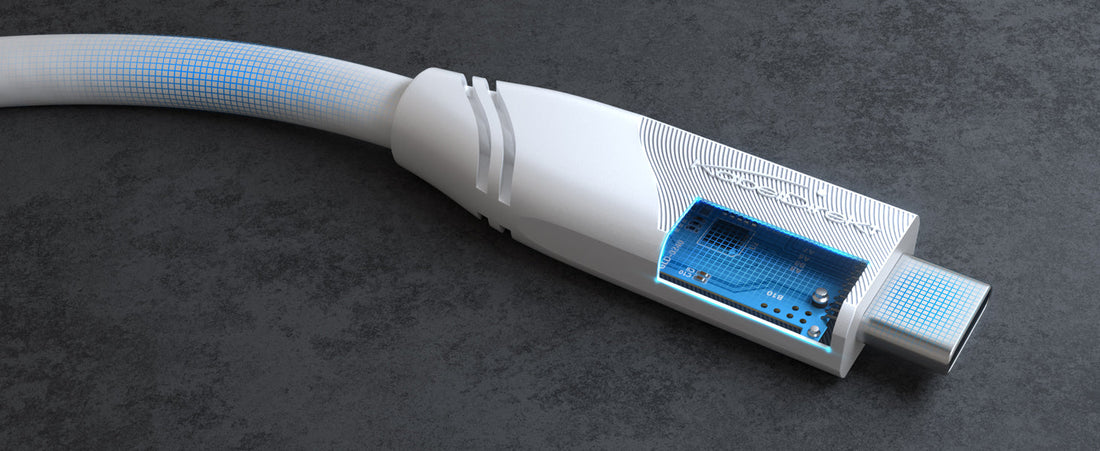
DISPLAYPORT ALT MODE OVER USB-C: EVERYTHING YOU NEED TO KNOWPractical: video output via USB-CPractical: video output via USB-C
Share
 In a world where technology is becoming increasingly compact and multifunctional, traditional video ports like HDMI and DisplayPort are gradually disappearing from modern laptops and tablets. Instead, the USB-C port is establishing itself as a true all-rounder.
In a world where technology is becoming increasingly compact and multifunctional, traditional video ports like HDMI and DisplayPort are gradually disappearing from modern laptops and tablets. Instead, the USB-C port is establishing itself as a true all-rounder.
One of the greatest advantages of USB-C is the so-called DisplayPort Alt Mode, which allows not only data and power but also high-resolution video and audio signals to be transmitted via the same port. In this article, you will learn how DisplayPort over USB-C works, what to consider when using it, and which devices are compatible.
What is DisplayPort Alt Mode?
The DisplayPort Alt Mode (short: DP Alt Mode) is an alternate operating mode for the USB-C port that allows DisplayPort signals to be transmitted over a USB-C cable. “Alt Mode” stands for “Alternate Mode” and refers to the ability of the USB-C standard to carry other protocols over the same physical connector. With DP Alt Mode, USB-C can be used as a video output without needing a traditional HDMI or DisplayPort connection.
This is made technically possible by repurposing the high-speed data lanes of the USB-C port to transport DisplayPort signals. This requires that both the source device (e.g. a laptop) and the target device (e.g. a monitor) support Alt Mode. DisplayPort Alt Mode is one of the earliest and most widely adopted Alt Modes for USB-C.
Technical Specifications
DisplayPort 1.4 over USB-C
DisplayPort 1.4 is currently the most widely used standard in DP Alt Mode with the following performance data:
- Resolution: Up to 8K at 60 Hz (with DSC = Display Stream Compression)
- Bandwidth: Up to 32.4 Gbit/s (HBR3)
- HDR support (High Dynamic Range) for vivid colors and contrasts
- Simultaneous transmission of USB 3.1 data possible
- Supports BT.2020 color space and HDCP 2.2 for protected content
- Multi-Stream Transport (MST) for connecting multiple monitors
DisplayPort 2.0 and USB4
With DisplayPort 2.0 and USB4, Alt Mode reaches a new level of performance:
- Up to 80 Gbit/s bandwidth (77.4 Gbit/s effective)
- Support for 8K at 60 Hz with HDR or 16K with compression
- More efficient bit encoding thanks to 128b/132b signaling
- Compatible with USB4, enabling more devices and configurations
- Optimized for virtual reality and augmented reality applications
Necessary Requirements
To make optimal use of DisplayPort Alt Mode via USB-C, several requirements must be met:
- Device compatibility: Both the sender and receiver must support DP Alt Mode
- Cable quality: Not every USB-C cable is suitable for video output. Look for the label “USB-C with DP Alt Mode” or corresponding logos. The higher the desired resolution, the more important a high-quality cable becomes
- Adapters and hubs: If an adapter or docking station is used, it must also support DP Alt Mode
- Firmware and drivers: Up-to-date software can improve compatibility
Identifying Compatible Devices
Many devices mark the USB-C port with a small DisplayPort or Thunderbolt logo. This is an initial indication of Alt Mode support. However, this labeling is not uniformly standardized. In case of doubt, only the user manual or technical specifications from the manufacturer can help.
For laptops and other devices, you can also look for the following indicators:
- Check the product description for phrases like "USB-C with DisplayPort Alt Mode"
- Look for terms such as "Video output via USB-C"
- Check for USB4 or Thunderbolt 3/4 support, which often includes DP Alt Mode
Compatible Devices
More and more modern end devices rely on USB-C with Alt Mode. These include, among others:
- Many laptops from manufacturers like Dell, Lenovo, HP, or Apple (e.g. MacBook Pro, XPS series, ThinkPad)
- Tablets like the iPad Pro (from USB-C models onward) and Samsung Galaxy Tab S series
- Some smartphones, especially from the Android sector, e.g. Samsung Galaxy with DeX functionality
- Monitors with USB-C input and integrated DisplayPort support (e.g. from LG, Dell, ASUS)
- Docking stations and USB-C hubs with DisplayPort outputs
Practical Applications
DP Alt Mode via USB-C is particularly well suited for the following use cases:
- Mobile workstations: Laptops can be connected to external monitors and charged simultaneously using a single cable
- Presentations: Transmit directly from the USB-C-enabled device to large screens without an adapter
- Gaming: Connect gaming consoles or gaming laptops to gaming monitors with just one cable
- Content creation: Photographers and videographers can transmit their content directly to professional monitors
The practical use of DP Alt Mode offers the following advantages:
- Reduced cable clutter on the desk
- Simplified setup when connecting external monitors
- No more switching between different ports
Questions and Answers (FAQ)
What is DP Alt Mode?
DisplayPort Alt Mode is an alternative operating mode for USB-C ports that allows video signals to be transmitted according to the DisplayPort standard. This enables a USB-C port to function as a video output, provided the device supports it. DP Alt Mode leverages the versatile architecture of the USB-C standard to transport DisplayPort signals in addition to USB functions. Unlike other video standards like HDMI, DP Alt Mode does not require a special adapter or converter if both devices support this feature.
Does every USB-C port support Alt Mode?
No. Although all USB-C ports look the same, only some support DP Alt Mode. It depends on the built-in controller and the manufacturer's implementation. Many budget devices offer USB-C only for data and power delivery without video functionality. Especially for smartphones and tablets, support is not a given and should be verified before purchase. For higher-end computers, the chances are greater that the USB-C port supports DisplayPort Alt Mode.
Will DisplayPort Alt Mode remain relevant in the future?
Yes, DisplayPort Alt Mode is expected to remain relevant for a long time as it is an integral part of the USB-C standard and the newer USB4 specification. With the increasing adoption of USB-C as a universal port, DP Alt Mode is becoming increasingly important. The industry is moving towards unified connectors, and USB-C with its various Alt Modes is at the heart of this development. The fact that the latest DisplayPort standards such as DisplayPort 2.0 are being integrated into the USB4 standard further demonstrates the long-term significance of this technology.
Conclusion
DisplayPort Alt Mode via USB-C is one of the most versatile developments in interface technology. It allows video, audio, data, and power signals to be transmitted through a single connector – provided the devices and cables used support this mode. Especially in modern setups with minimalist design, USB-C with DP Alt Mode is an elegant solution for video output.
The trend toward universal ports will continue to grow in the future, and DisplayPort Alt Mode plays a central role in this. With increasing demand for high-resolution displays, virtual reality, and flexible work solutions, the importance of this technology will continue to rise.
To avoid frustration, however, you should carefully check before purchasing whether your devices actually support this mode. This is the only way to ensure that USB-C is not just a power port but also a fully functional video output. Investing in high-quality cables and compatible devices pays off through a seamless user experience and future-proof technology.
