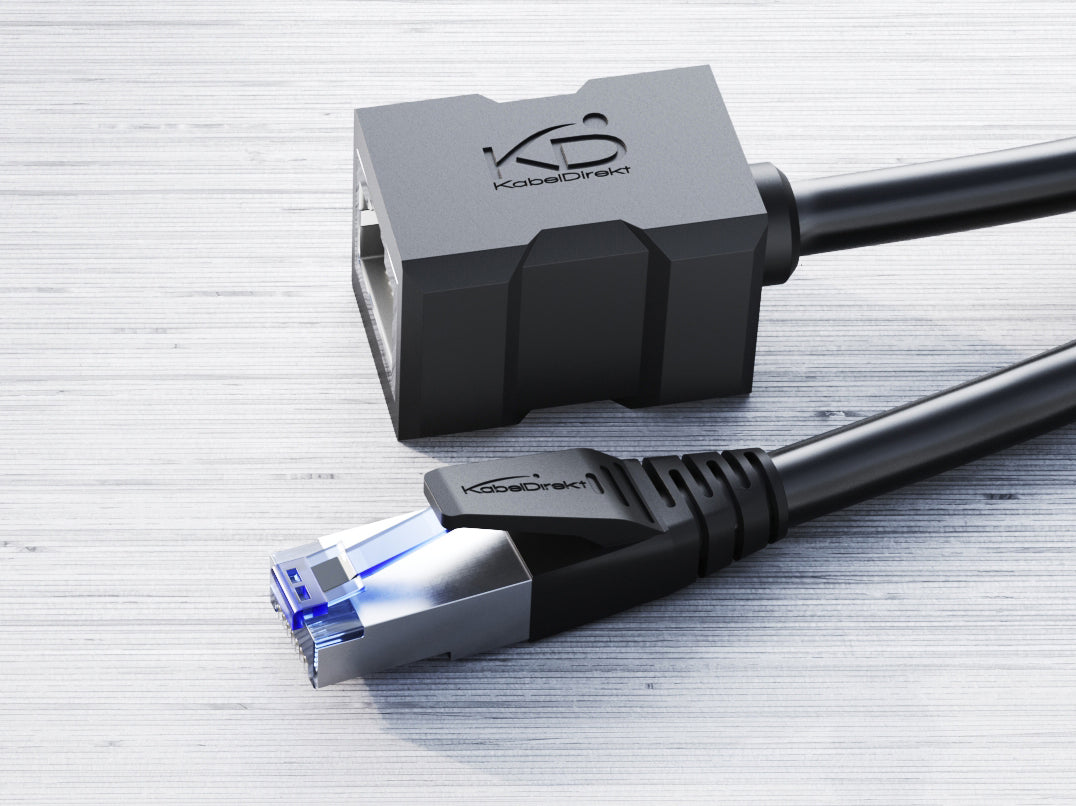
EXTEND YOUR ETHERNET CABLE – HERE’S HOW
Share

Sometimes, cables just aren’t long enough – especially when it comes to setting up a network. Ethernet extension cables and couplers can help.
As great as Wi-Fi is, connecting wirelessly to your home router isn’t always the best option. If you find yourself needing to download large files regularly or you want maximum connection stability when gaming on your PC or video game console, connecting directly to your router using a cable is your best option. But if you’re like most people, your router may not be in the same room as all your electronic kit. So, what do you do if your Ethernet cables aren’t long enough? Read on to discover two ways to extend them.

The traditional way: The extension cable
The obvious solution is the typical extension cable. With a CAT 7 extension cable from KabelDirekt, you can extend practically any existing patch cable – really useful if you’ve already laid your network cables and they’re now difficult to get at. You can also plug the extension cable directly into a hard-to-reach network socket and place the cable socket on your desk to quickly and easily connect a device to the network whenever you want. Best of all, the extension cables are available in a range of lengths for any scenario.
Thanks to the CAT 7 standard your connection won’t be throttled, with the extension cable supporting data transfer speeds of up to 10Gbit/s – it’s also protected from interference and noise thanks to triple shielding (SF/FTP). This all equates to fast downloads, smooth online gaming, and bottleneck-free streaming. It’s important to bear in mind, though, that the maximum amount of data that can be transferred per second depends on the connected cable, the connected devices, and your internet connection.

Simply connect existing cables together
But what if you already own multiple Ethernet cables that add up to the desired length? In this case, it doesn’t make sense to buy yet more cables to extend the ones you’ve got since you can simply daisy chain your existing ones together. All you need is an Ethernet coupler: Hook up cable A to one end and cable B to the other, you can then connect devices that are far apart – all while still enjoying transfer speeds of up to 10Gbit/s. You can also use several couplers in series without impacting the bit rate as long as you use the right cables and keep an eye on their overall length.
You can get Ethernet couplers from KabelDirekt in packs of two or five, making them an even more attractive choice compared to extension cables if you already own several cables and you want a really easy way to connect them together.
