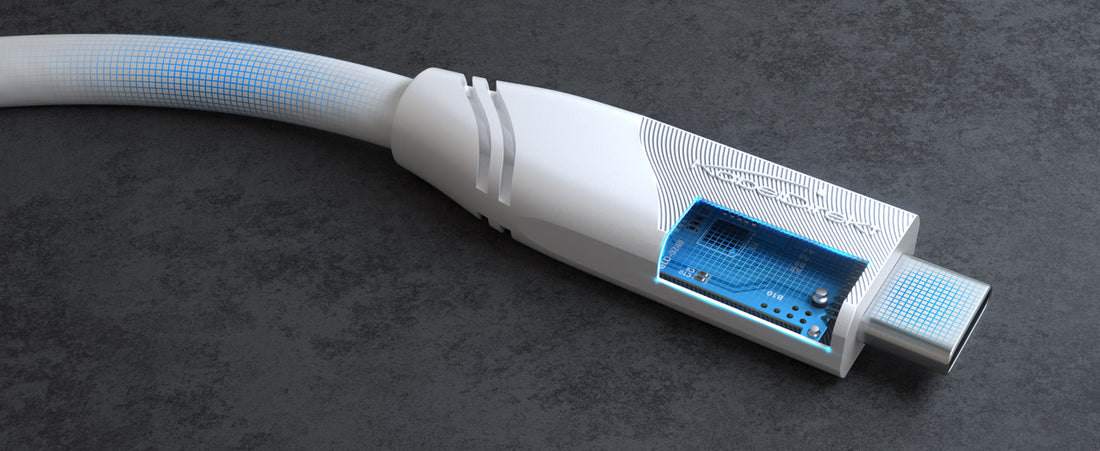
THUNDERBOLT & USB-C: WHAT'S THE DIFFERENCE?
Share

The world of connectors can be confusing, especially when it comes to USB-C and Thunderbolt. Both interfaces use the same connector type, but they are not identical. Knowing the differences can help you decide which technology is best for your needs.
In this article, we explain the differences between USB-C and Thunderbolt, their advantages and disadvantages, and which devices are compatible with which standards.
What is USB-C?
USB-C is a universal connector that has been used in smartphones, laptops, and other devices for several years. It is a physical interface that can support different USB protocols.
Features of USB-C:
- Connector type: Oval, reversible connector that can be plugged in either orientation.
- Data transfer: Speeds vary depending on the USB version:
- USB 3.2 Gen 2×2: Up to 20 Gbit/s
- USB 4 (USB4): Up to 40 Gbit/s
- Power delivery: Supports USB Power Delivery (PD) with up to 240 watts – enough for high-performance laptops and monitors.
- Video transmission: Through the DisplayPort Alt Mode (DP Alt Mode), USB-C can also transmit video signals and connect to external monitors. Depending on the supported standard, resolutions up to 8K are possible.
- Adoption: Widely used in modern smartphones, tablets, laptops, and accessories.
What is Thunderbolt?
Thunderbolt is a high-performance interface developed by Intel and Apple. The latest versions use the USB-C connector but offer additional features and higher performance.
Features of Thunderbolt:
- Connector type: Uses the same USB-C connector, often marked with a lightning bolt symbol.
- Data transfer:
- Thunderbolt 3 & 4: Up to 40 Gbit/s
- Thunderbolt 5: Up to 120 Gbit/s (depending on mode)
- Power delivery: Supports up to 100 watts of power.
- Video output: Can drive multiple high-resolution displays; Thunderbolt 4 supports two 4K displays or one 8K display.
- Compatibility: Backward compatible with previous Thunderbolt versions and also supports USB-C devices.
- Daisy-chaining: Up to six Thunderbolt devices can be connected in a chain.
Differences between USB-C and Thunderbolt
Although USB-C and Thunderbolt use the same connector, there are key differences:
- Speed: While USB-C (depending on the version) can reach between 5 and 40 Gbit/s, Thunderbolt from version 3 always provides at least 40 Gbit/s.
- Functionality: Thunderbolt combines multiple protocols (data, video, power) in one port, whereas USB-C is sometimes more limited.
- Device compatibility: USB-C devices can be used with Thunderbolt ports, but not vice versa – a Thunderbolt device requires a Thunderbolt port.
- Daisy-chaining: Only Thunderbolt allows multiple devices to be connected in series.
Advantages and Disadvantages of USB-C and Thunderbolt
Advantages of Thunderbolt:
- Higher and consistent data transfer rates
- Support for multiple high-resolution displays
- Ability for daisy-chaining
- Supports PCIe connections for external GPUs (eGPUs)
Disadvantages of Thunderbolt:
- Higher costs for devices and cables
- Not available on all devices, especially in lower price segments
- Requires certified cables for maximum performance
Advantages of USB-C:
- Widely available and more affordable
- Supports many different devices and peripherals
- Standard in modern smartphones, laptops, and tablets
- Supports up to 240 watts of power with USB PD 3.1
Disadvantages of USB-C:
- Varying data transfer speeds depending on the USB version
- Not every USB-C port supports video or high charging capabilities
- No support for daisy-chaining
Frequently Asked Questions (FAQ)
Is Thunderbolt 3 the same as USB-C?
No, Thunderbolt 3 uses the same USB-C connector but offers higher data transfer (40 Gbit/s) and additional features like daisy-chaining and PCIe support. A Thunderbolt 3 device can use USB-C devices, but not vice versa.
What is the difference between Thunderbolt 3 and 4?
- Guaranteed 40 Gbit/s transfer speed (even over passive cables up to 2 meters)
- Support for two 4K displays or one 8K display (Thunderbolt 3 does not guarantee this uniformly)
- Higher security requirements and more universal compatibility
- Support for docking stations with four Thunderbolt ports
Is Thunderbolt 3 backward compatible?
Yes, Thunderbolt 3 is backward compatible with Thunderbolt 1 and 2 (with an adapter) as well as with USB-C. However, a Thunderbolt device on a USB-C-only port will only work at USB speeds and without Thunderbolt-specific features.
Can I use a USB-C cable for a Thunderbolt port?
That depends on the cable. A USB-C
